面向对象编程(OOP)PHP登录教程
需求分析:
1. 用户应该能够输入他们的用户名和密码来登录应用程序。
2. 应用程序应该验证用户提供的凭据是否正确,并在登录成功时显示“登录成功!”消息。
3. 如果用户提供的凭据不正确,则应用程序应该显示“用户名或密码错误。”消息并允许用户重试。
4. 应用程序应该与MySQL数据库交互,以验证用户凭据并检索其他必要的数据。
代码运行图:
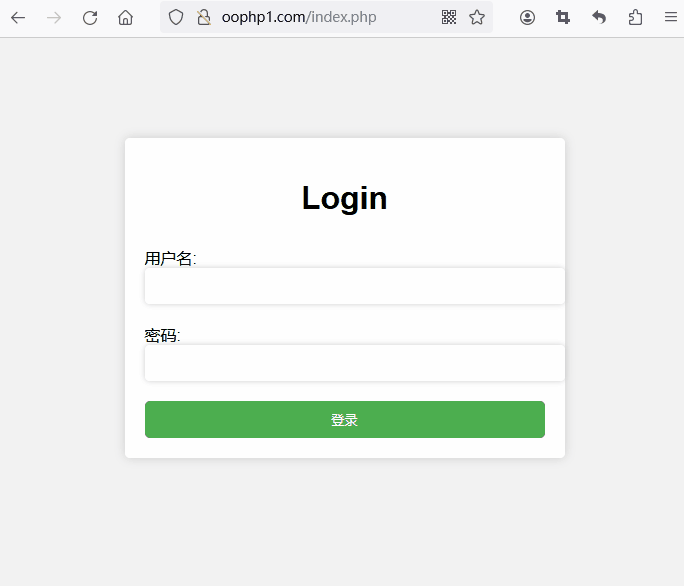
登录数据库和表设计:
1. 创建一个名为“login”的数据库。
2. 在“login”数据库中创建一个名为“users”的表,该表将包含用户名和密码列。
-- ----------------------------
-- Table structure for users
-- ----------------------------
DROP TABLE IF EXISTS `users`;
CREATE TABLE `users` (
`id` int(11) NOT NULL AUTO_INCREMENT,
`username` varchar(50) NOT NULL,
`password` varchar(32) NOT NULL,
PRIMARY KEY (`id`)
) ENGINE=MyISAM AUTO_INCREMENT=2 DEFAULT CHARSET=utf8;
-- ----------------------------
-- Records of users
-- ----------------------------
INSERT INTO `users` VALUES ('1', 'google', '202cb962ac59075b964b07152d234b70');代码编写思路:
创建两个类:一个用于表示用户,另一个用于处理登录。创建了一个包含登录表单和处理用户输入的PHP文件。当用户提交表单时,我们将创建一个新的Login对象并使用其authenticate方法验证用户凭据。如果验证成功,我们将输出“登录成功!”,否则我们将输出“用户名或者密码错误.”。
完整代码:
index.php 文件
<?php
require_once('Login.php'); // 引入Login类
if ($_SERVER['REQUEST_METHOD'] == 'POST') { // 如果是POST请求
$username = $_POST['username']; // 获取用户名
$password = $_POST['password']; // 获取密码
$password = md5($password);
$login = new Login(); // 创建一个新的Login对象
if ($login->authenticate($username, $password)) { // 如果验证成功
$message = '登录成功!'; // 输出登录成功消息
//header("Location:http://baidu.com"); //登录成功后跳转
}
else {
$message = '用户名或密码错误。'; // 输出错误消息
}
}
?>
<!DOCTYPE html>
<html>
<head>
<title>Login Page</title>
<style>
body {
background-color: #f2f2f2;
font-family: Arial, sans-serif;
}
.container {
margin: 100px auto;
width: 400px;
background-color: #fff;
padding: 20px;
border-radius: 5px;
box-shadow: 0px 0px 10px #ccc;
}
h1 {
text-align: center;
margin-bottom: 30px;
}
input[type="text"], input[type="password"] {
width: 100%;
padding: 10px;
margin-bottom: 20px;
border: none;
border-radius: 5px;
box-shadow: 0px 0px 5px #ccc;
}
input[type="submit"] {
background-color: #4CAF50;
color: #fff;
padding: 10px;
border: none;
border-radius: 5px;
cursor: pointer;
width: 100%;
}
input[type="submit"]:hover {
background-color: #3e8e41;
}
</style>
</head>
<body>
<div class="container">
<h1>Login</h1>
<h3 style="color: red;text-align: center;"><?php echo $message;?></h3>
<form action="index.php" method="post">
<label for="username">用户名:</label>
<input type="text" id="username" name="username" required>
<label for="password">密码:</label>
<input type="password" id="password" name="password" required>
<input type="submit" value="登录">
</form>
</div>
</body>
</html>Login.php 文件
<?
// 定义一个User类
class User {
// 定义私有属性$username和$password
private $username;
private $password;
// 定义构造函数,初始化$username和$password
public function __construct($username, $password) {
$this->username = $username;
$this->password = $password;
}
// 定义获取$username的方法
public function getUsername() {
return $this->username;
}
// 定义获取$password的方法
public function getPassword() {
return $this->password;
}
}
// 定义一个Database类
class Database {
// 定义私有属性$host、$username、$password、$database和$connection
private $host;
private $username;
private $password;
private $database;
private $connection;
// 定义构造函数,初始化$host、$username、$password和$database
public function __construct($host, $username, $password, $database) {
$this->host = $host;
$this->username = $username;
$this->password = $password;
$this->database = $database;
}
// 定义连接到MySQL数据库的方法
public function connect() {
// 连接到MySQL数据库
$this->connection = mysqli_connect($this->host, $this->username, $this->password, $this->database);
// 如果连接失败,则输出错误信息并停止脚本执行
if (!$this->connection) {
die('连接失败:' . mysqli_connect_error());
}
}
// 定义获取数据库连接的方法
public function getConnection() {
return $this->connection;
}
}
// 定义一个Login类
class Login {
// 定义私有属性$database
private $database;
// 定义构造函数,创建一个新的Database对象并连接到MySQL数据库
public function __construct() {
$this->database = new Database('localhost', 'root', 'root', 'login');
$this->database->connect();
}
// 定义验证用户身份的方法
public function authenticate($username, $password) {
// 获取数据库连接
$connection = $this->database->getConnection();
// 构建查询语句
$query = "SELECT * FROM users WHERE username='{$username}' AND password='{$password}'";
// 执行查询
$result = mysqli_query($connection, $query);
// 如果查询返回一行结果,则返回true,否则返回false
if (mysqli_num_rows($result) == 1) {
return true;
} else {
return false;
}
}
} 
