pygame游戏中的矩形区域描述类pygame.Rect
pygame游戏中的矩形区域描述类pygame.Rect
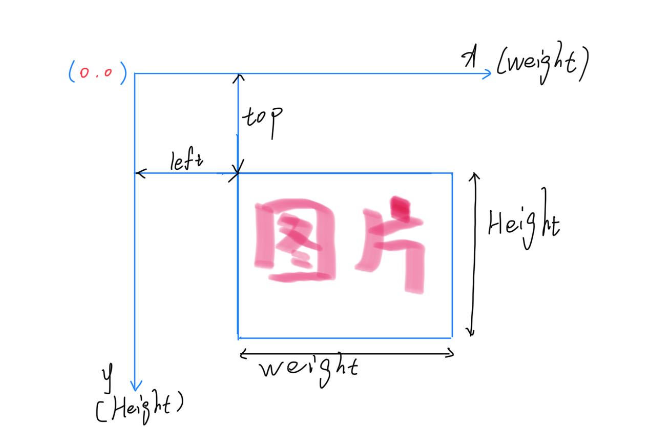
说明:
在pygame游戏中,一切元素都是矩形。pygame专门提供的类pygame.Rect用于描述矩形区域。要描述一个矩形有四个元素x,y矩形原点,width,height矩形宽度和高度。
pygame.Rect
[
x,y
left,top,bottom,right
center,centerx,centery
size,width,height
]
提示:
pygame.Rect是一个比较特殊的类,内部只是提供一些数字计算。
代码示例:
# 导入 pygame 模块
import pygame
# 启动 pygame 初始化
pygame.init()
# 创建特定尺寸的显示面对象
window = pygame.display.set_mode((500, 400))
# 在窗口中添加标题
pygame.display.set_caption('矩形示例')
# 将矩形初始坐标存储在两个变量中,即 x 和 y
x = 100
y = 100
#矩形宽度和高度
width = 210
height= 158
#矩形填充颜色
rect_color=(155,55,60)
run = True
while run:
# 用黑色填充背景
window.fill((0, 0, 0))
# 在 x 和 y 坐标处创建矩形
myrect =pygame.Rect(x,y,width,height)
#将创建的矩形画出来
#(根据(窗口), 颜色, 矩形对象)
pygame.draw.rect(window,rect_color,myrect)
# 将表面对象绘制到屏幕上
pygame.display.update()
# 迭代 pygame.event.get() 方法返回的 Event 对象列表。
for event in pygame.event.get():
# 如果事件类型为 QUIT,则关闭窗口和程序
if event.type == pygame.QUIT:
run = False
pygame.quit()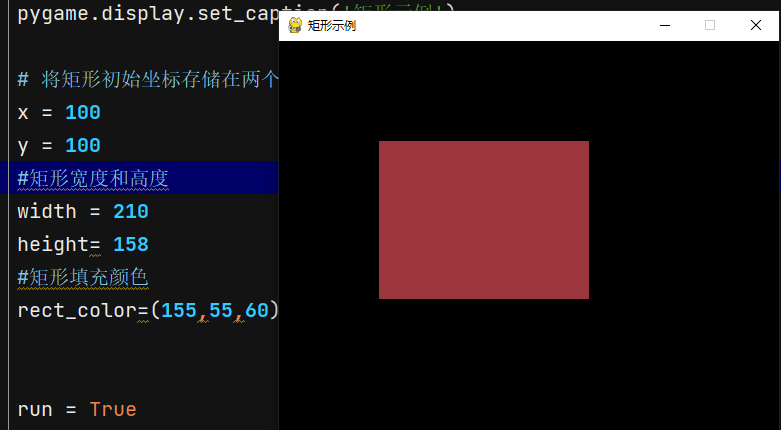
上一篇:pygame游戏中的坐标系

